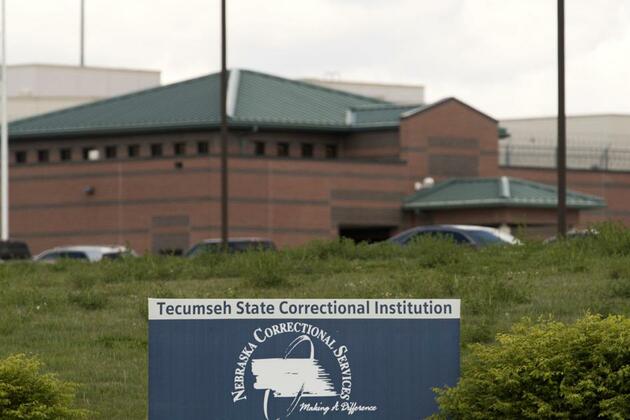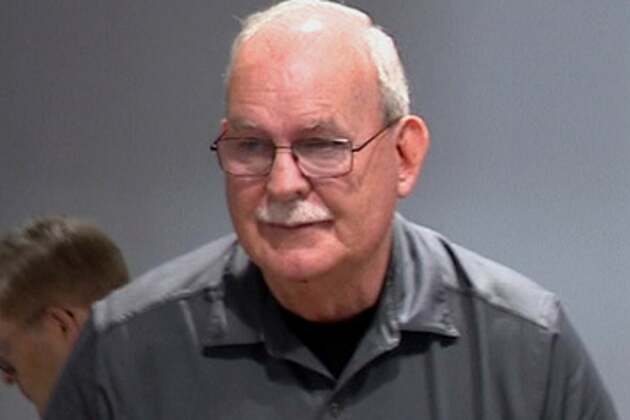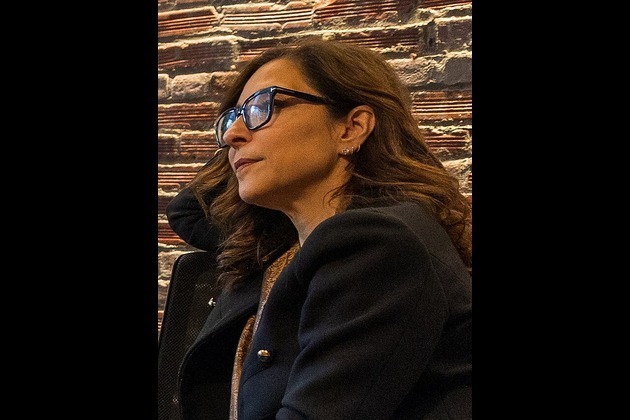A Complete Guide to Using a MySQL GUI Editor to Increase Productivity
7Newswire
16 Feb 2023, 15:02 GMT+10

If you're working with MySQL databases, you'll find the MySQL Graphical User Interface (GUI) to be a powerful tool. The software's visual interface makes it easy to create, edit, and manage databases, cutting down on time spent on administrative tasks.
MySQL can be used with command-line tools, but many users find that a GUI greatly improves their experience and allows them to get more done in less time. When working with your MySQL database, a MySQL GUI visual editor can save you time over manually writing SQL statements. To build, alter, and maintain your database's tables, fields, and connections, try using a visual editor. With this, you can easily examine your database's layout and make modifications without resorting to lengthy SQL scripts.
This article will delve into these options and demonstrate how the MySQL graphical user interface (GUI) can help you save time and effort when managing your MySQL databases.
The benefits of using a GUI editor for MySQL
There are some advantages to using a MySQL GUI (graphical user interface) editor rather than the command line interface, including:
Enhanced convenience for users
Database management is simplified with the help of a graphical user interface editor because of the editor's generally friendlier and more straightforward interface. Users can navigate the database without needing to type in commands or memorize syntax by making use of a graphical user interface (GUI) with a mouse and a series of buttons, dropdown menus, and other interactive elements. As a result, typical operations like making new tables, inserting data, and executing queries can be completed more rapidly and with less effort.
Higher readability
It is often easier to understand and manage databases with the help of graphical user interface editors because of the visual representations of the database they provide, such as tables and relationships. The data structure and relationships between tables may be more easily understood in a graphical representation of the database. Users can gain a better grasp of the data they are working with thanks to the graphical representation of query results offered by some GUI editors.
Enhanced performance
The ability to view and edit data in a spreadsheet-like format, import and export data, and schedule backups are just a few of the extra features that GUI editors frequently offer. These features can improve both the efficiency of moving data into and out of the database as well as the ease with which users can manage their data. Furthermore, a lot of GUI editors let you export data in various formats, like CSV or Excel, which is helpful for reporting and analysis.
Minimizing errors
Since GUI editors frequently include built-in validation and error-checking mechanisms, they can help decrease the amount of mistakes users make. For instance, before a command is executed, some GUI editors can check for common mistakes like syntax errors and missing data and alert the user if something is wrong. Users can save time and avoid mistakes by doing this.
Collaboration
Multiple users may be able to access and interact with the same database simultaneously thanks to GUI editors. Teams that are working on a project together and require the ability to share data and work together on database changes may find this to be helpful.
Increased productivity
Numerous GUI editors offer functions like autocomplete, history, and others that can speed up work and boost productivity. A history of recently used commands can make it simple to repeat previous tasks, and autocomplete, which suggests commands and options as users type, can save users time. Users' interactions with the database may be quicker and more effective thanks to these features.
The following are some instances of GUI tools for MySQL:
- DBeaver
- MySQL Workbench
- Sequel Pro
- SQLyog
- phpMyAdmin
- Navicat for MySQL
- XHeidiSQL
- dbForge Studio for MySQL
Typical tasks that can be carried out with a MySQL GUI editor
The MySQL GUI editor is a tool that makes it easier and more graphical to manage and work with a MySQL database. Using a GUI tool for MySQL, you can carry out a variety of tasks, such as:
- Table creation and modification
The properties for each field, including the data type, default values, and constraints, can be set when you create new tables. Additionally, you can modify the table's structure and add, edit, or delete fields. dbForge Studio for MySQL is an excellent MySQL table editor.
- Data management and querying
You can create simple queries with options for filtering, sorting, and grouping as well as add, edit, or delete records. You can export the results to a number of different file formats and view the results in tabular format.
- Index creation and management
To enhance the efficiency of your queries, you can create and manage indexes for your tables.
- Data exporting and importing
Data can be exported in a variety of formats and imported from file types including CSV, Excel, and SQL. This can be helpful for sharing data with other applications, transferring data between databases, and backing up data.
- Taking control of user accounts and permissions
You can set permissions for each user as well as create, edit, and delete user accounts. You can manage who has access to your data and what they can do with it thanks to this.
A visual editor offers a user-friendly interface and lowers the possibility of SQL statement errors and typos, while the command-line interface can be effective for seasoned users and complex tasks. A MySQL GUI visual editor can be an important tool in your toolbox for managing and working with your MySQL databases, whether you are a novice or an experienced database administrator.
Summary
An easier and more graphical way to manage and work with a MySQL database is provided by MySQL GUI editors. Using such editors can help you carry out routine tasks like building and modifying tables, managing and querying data, creating and managing indexes, importing and exporting data, and controlling user accounts and permissions, among other advantages. There is no need to write SQL commands because these tasks can be completed using a visual interface.
A MySQL GUI editor can be used for a variety of common tasks, such as:
- Table creation and table modification
- Data exporting and importing in a variety of formats
- Controlling user access to the data by managing user accounts and permissions
 Share
Share
 Tweet
Tweet
 Share
Share
 Flip
Flip
 Email
Email
Watch latest videos
Subscribe and Follow
Get a daily dose of London Mercury news through our daily email, its complimentary and keeps you fully up to date with world and business news as well.
News RELEASES
Publish news of your business, community or sports group, personnel appointments, major event and more by submitting a news release to London Mercury.
More InformationUK Editorials
SectionStory Homes Submits Plans For 140 New Homes In Longton
Story Homes Submits Plans For 140 New Homes In Longton
For Nebraska pig farmers, sustainability is more than just a buzzword
For Nebraska pig farmers, sustainability is more than just a buzzword
Officials- Nebraska inmate attacks Tecumseh staff member
Officials- Nebraska inmate attacks Tecumseh staff member
Nurse Admits Amputating Man's Leg Without Permission UK Crime
Nurse Admits Amputating Man's Leg Without Permission UK Crime
North Carolina Sheriff Retires Amid Sexual Misconduct Charges Latest News
North Carolina Sheriff Retires Amid Sexual Misconduct Charges Latest News
Detroit-Area McDonald's Employee Kills Co-Worker After Argument Latest News
Detroit-Area McDonald's Employee Kills Co-Worker After Argument Latest News
Business
SectionMusk’s X loses CEO Linda Yaccarino amid AI backlash, ad woes
BASTROP, Texas: In a surprising turn at Elon Musk's X platform, CEO Linda Yaccarino announced she is stepping down, just months after...
Ex-UK PM Sunak takes advisory role at Goldman Sachs
NEW YORK CITY, New York: Former British prime minister Rishi Sunak will return to Goldman Sachs in an advisory role, the Wall Street...
Gold ETF inflows hit 5-year high as tariffs drive safe-haven bets
LONDON, U.K.: Physically backed gold exchange-traded funds recorded their most significant semi-annual inflow since the first half...
PwC: Copper shortages may disrupt 32 percent of chip output by 2035
AMSTERDAM, Netherlands: Some 32 percent of global semiconductor production could face climate change-related copper supply disruptions...
U.S. stocks recover after Trump-tariffs-induced slump
NEW YORK, New York - U.S. stocks rebounded Tuesday with all the major indices gaining ground. Markets in the UK, Europe and Canada...
Stocks slide as Trump unveils 25% tariffs on Japan, S. Korea
NEW YORK CITY, New York: Financial markets kicked off the week on a cautious note as President Donald Trump rolled out a fresh round...